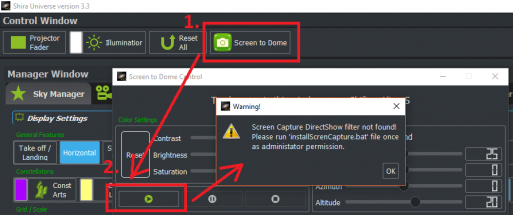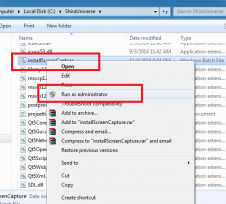Shira Universe has released with a remarkable feature: "Screen to Dome". Now, planetarians be able to show what they want from primary screen of their computer workstations.
This feature uses real time screen capture and show in proper dome format like previous flat image and video features.
The users can open any software on the primary screen and show on the dome.
For examples:
Any office document; ppt, pps, doc, xls etc. are running.
While VLC player is running on primary desktop.
While Google Earth is running
How to work:
Click the associated button at the top of the main screen to open the "Screen to dome" feature. In the window that will open, determine where the image will be located in the dome.
Press the Play button. You will receive the following warning message at the first start-up. And the process won't start.
This process requires the DirectShow filter required for "Screen Capture" to be registered on your computer. To do this, run the "installScreenCapture.bat" file in the main folder of Shira Universe with admin permission.
After click "Play" button again, you will see primary screen desktop of the workstation on the dome.
Minimize the window so that only the desired image is in the dome.
At the time you want to enter the "Shift + Alt + S" keyboard combination, you can re-open the control screen.
To download Shira Universe 3.3 please click here.