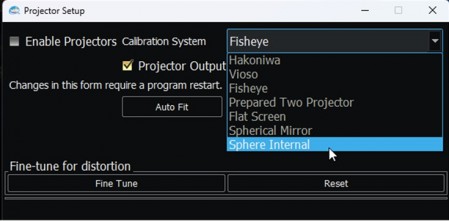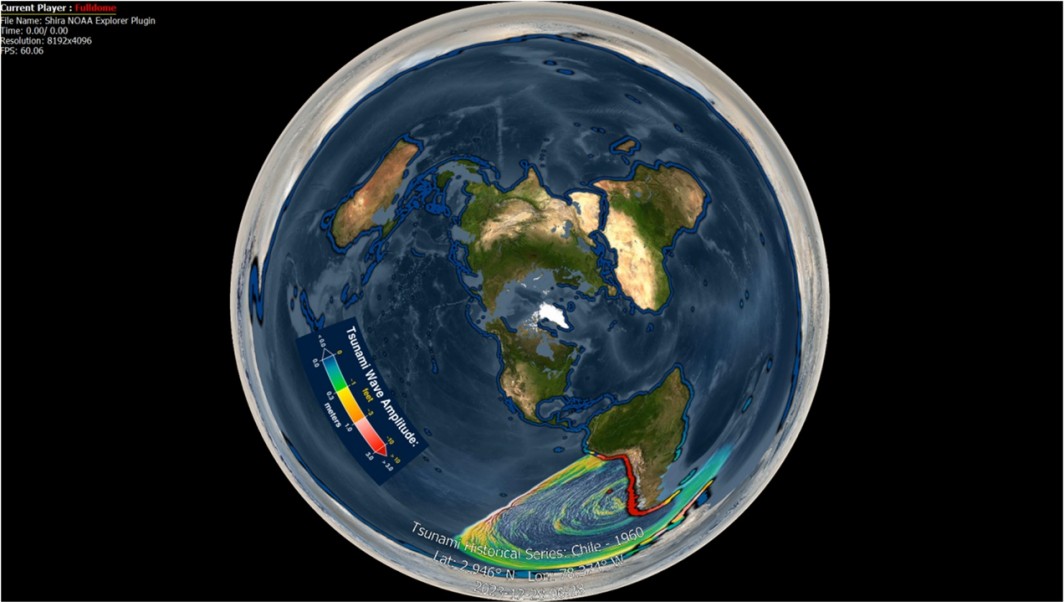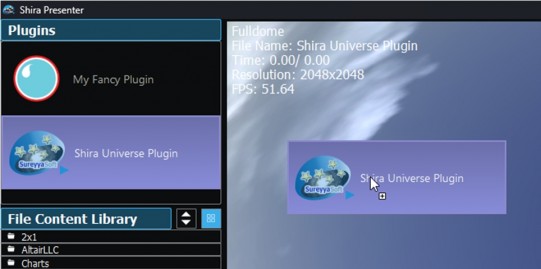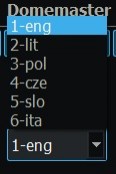The main operations performed in this version are as follows.
- Sphere Inner Projection added
The display tools that are made by using images projected into a transparent sphere with a projector are called Science On a Sphere®, Geodome Globe Projection. Or there are such custom-made equipment. When the Calibration System option is selected as "Sphere Internal" in the Shira Presenter projector settings, the appropriate image output for these display equipment is obtained.
 |
The image formed on the primary screen that will be sent to the relevant hardware system projector.
- Added plugin structure support
In this way, direct communication and context sharing will be provided between Shira Presenter and other opengl source providers. First, Shira Universe product was converted into a plugin and direct communication and source sharing with Shira Presenter was provided. Shira Presenter scans the "built_plugins" folder and loads the relevant dll plugins.
- Added ability to select audio tracks
The audio tracks included in the media played in Shira Presenter have been listed. The selection of the audio file to be played has been provided.
 |
- Improvements have been made to the Player Status view
- PJLink connection problems fixed
- Omnidome calibration support removed.
- User Guide is updated
Click for other features of Shira Presenter.