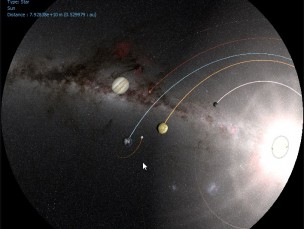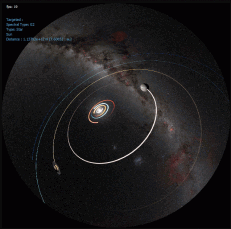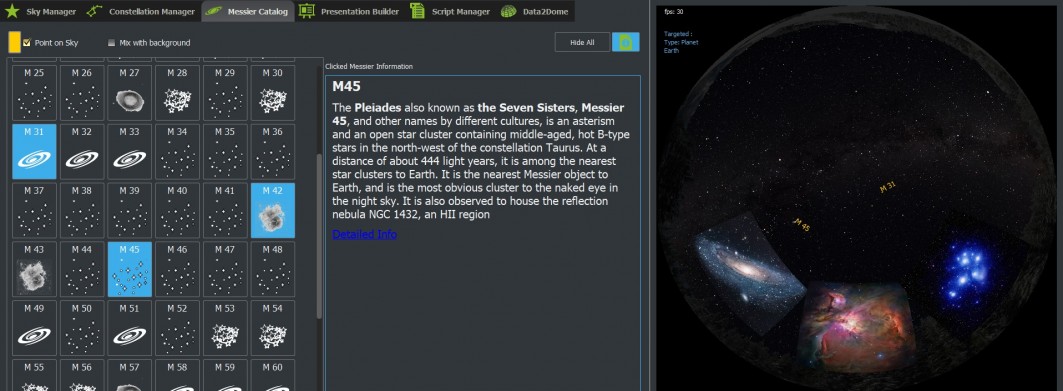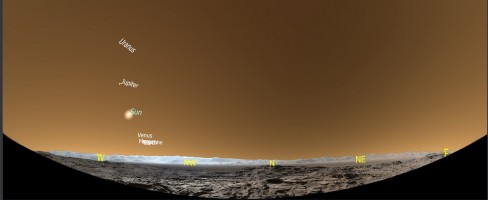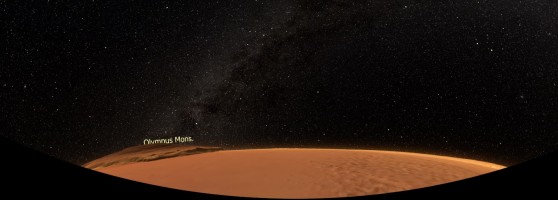Shira Universe 6.0
- Details
Released Shira Universe 6.0 with new features
New improvements
- Added Basic Target screen, which works with drag and drop and contains basic space objects.


- New fader-effect planetary and satellite orbits have been created.
- New 3D models added: Orion Nebula, oumuamua , deimos, phobos, vesta, eros, haumea..




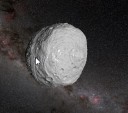

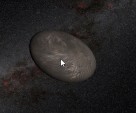
- "Black styled" interface with main windows that can be designed by the user.
- High DPI image support has been added, users will now be able to use 4K monitors.
- Web remote updated
- Presentation Builder has been removed. All presentation preparation operations were made from the embedded Shira Presenter.
Shira Universe version 5.5
- Details
Shira Universe version 5.5 has been released with many innovations.
The following improvements and bug fixes have been made.
- Added Shooting Star & Star Twinkle effect for landing mode.
- Added Ultra High planetary textures option with combo selection ( Warning!: minimum 16 GB hardware memory and the ability to open 8 GB texture of the graphics card are required)
 |
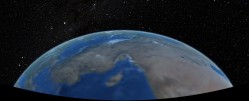 |
 |
 |
| Normal Texture | High Texture | Ultra High Texture |
- Added Indonesian sky culture created by Imahnoong that Indonesian distributor.
| Special Moon View ( Nini Anteh ) | Nini Anteh (Copyright by Imahnoong) | |
 |
 |
 |
- Added China Space Station 3D model.
- Added China sky culture.
- Added Animated Ocean landscape - Update Remote Web Control Interface : Added Presentations & Scripts Manager
- Changed preview screen Hovered and Marked object views.
Bugfix
- Fixed "there is already script running" error problem while run a new script.
- Fixed horizontal and vertical inverted output file problem when saving fulldome frame.
Full version package can be downloaded from the download area. Click
Shira Universe 5.0 : New console concept!
- Details
Shira Universe 5.0 is released with a new console concept.
1. In this version the Shira Universe and the Shira Presenter are not embedded but work together :
-
- Ability to use two separate hardware screens with two separate user interfaces
-
- Design that will not affect each other in terms of performance
2. Updated to latest Mitaka (1.7.4a) version.
3. It was ensured that SPr is responsible for all media display and projector output processes.
4. Remote control performance has been accelerated with the new web tool.
5. Support to use without watermark with 30-day trial
Shira Universe 5.1 is relased.
- Details
Version 5.1 has been released with a number of improvements and bug fixes.
Completed below works
- In order to inform the audience instantly, the information of each selected Messier Object is displayed on the screen in html format.
You can make changes to the relevant files by accessing them via the "SU/catalogs/messier_info" file path.
- The realistic atmosphere image of Mars was created in both landing and takeoff modes.
- Added object marking feature. Thanks to this feature, object selections will be shown animated in the dome. It will be possible to travel to the marked object from the controls on the preview screen. Object marking can be done by clicking the Mark button on the desired object on the Target & Scale screen. At the same time, objects can be marked with a right click of the mouse on the preview screen. The properties of the marked object are displayed with the new window added at the bottom of the preview screen.
- All lines and fonts of objects can be adjusted and saved. Script commands for these have been updated.
- Added support for Logitech flight simulator joysitick and Sony PlayStation joystick controls.
The video below was shot by Mr. Apon from Chinese dealer Ray-Digital on the company's multi-projector system ( https://www.ray-digital.com/ ).
- Added script file for showing The Lunar Mansions
- Since the old ScreenToDome feature is now the responsibility of Shira Presenter, its shortcut has been added to the main screen.
- Script commands related to anchor replacement and reset have been added
- In the ShiraPresenter flat player, the aspect ratio is limited to a maximum of 100.
- Black hole effect not working, fixed.
- Moon orbit not visible in landing mode, fixed.
- Fixed wrong zoom ratios when the atmosphere is closed when zooming the solar system.
- Fixed the problem that occurred when accessing the resource in the Data2Dome tool.
- Fixed incorrect tab displayed during play in Data2Dome tool.
Shira Universe Aurora Feature
- Details
SU version 4.1 has been released.
Aurora Borealis effect simulation feature has been added in this version.
In order to see this effect, you need to be located in a region between 55 south and 75 north latitudes on earth. For example, Stockholm, Sweden. The effects that start close to sunset will continue until the morning light.