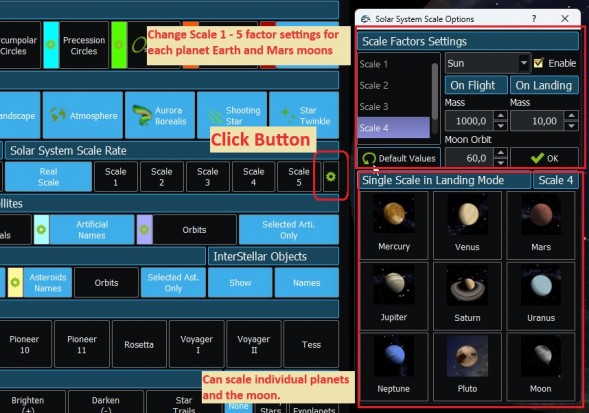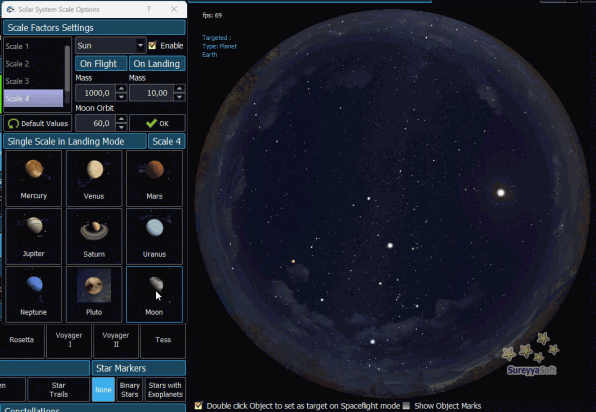Kabupaten Pasaman Planetarium, Indonesia
- Details
In the hall that uses the name Equator instead of Planetarium, a single projector system was installed in the fixed dome by our Indonesian representative Hendro Setyanto at Imahgoong.
The Shira Universe and Shira Presenter combination was started to be used.
Shira Universe version 6.2
- Details
The following features have been added in this version.
- Improved solar system scale operations. Added controls to scale individual planets and the moon.
- Realtime cloud view provided for Earth in space flight mode.
- Added "Crop Square" effect to display non-square fulldome movies correctly (added to Shira Presenter)
Universidad Tecnologica de Pereira (UTP) Planetarium, Colombia
- Details
They purchased and started using Shira Universe and Shira Presenter for their fixed domes. All integration processes were done by Inmerdome S.A.S.
https://planetario.utp.edu.co/
https://www.inmerdome.com/
BAP (British Association of Planetaria) Conference 2024
- Details
The BAP conference was held on the last weekend of September 2024.
Sureyyasoft participated in the BAP 2024 conference as a sponsor. Sureyyasoft products were introduced by Steven Gray from Cosmodome.
https://www.planetaria.org.uk/sponsors
Shira Universe 6.1 AI-powered Scripting version
- Details
The main improvements made in this version are as follows
- Shira AI Assistant Beta version application added
This application aims to produce Shira Universe scripts using Gemini-AI free api. Although it is an experimental application, very good results have already been achieved.
(Important note : Gemini AI models will not have a free tier available in the EEA (including EU), the UK, and CH. Developers will have to go through the necessary steps to set up a billing account and pay for usage. )
Below the sample video, the location and time information of the place where the total solar eclipse of 2024 will be seen has been found by AI, and the script files required for the eclipse's earth, eclipse corona and space view have also been produced by AI.
- Improvements were made especially in the script library and command base.
- Interpolation effect was added to time and camera movements.
- Markdown (md) description file with the same name was added to the scripts.
- Three new script programs have been developed and added to the distribution package
-
Day and Night
-
Our Solar System
-
Five Brightest Star