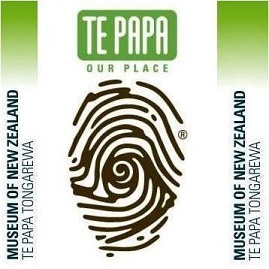Te Papa Museum, Wellington, New Zealand
- Details
P
lanetaruim of the Te Papa Museum in New Zealand has started to use ShiraPlayer to sky presentation. The planetarium equipments are provided by "Cosmodome Australasia Pty. Ltd."
Miles Allen, technician of the Cosmodome Company installed "ShiraPlayer" and setup sphercial mirror on their system.
A
fter this work, The Cosmodome Australasia Pty. Ltd. decided to use ShiraPlayer with new spherical projector systems. Charles Treleaven , Director of the Cosmodome will organise their Website with this informations in couple of weeks.
Also, contact information as distributor can be found here.
Projector Plugin for ShiraPlayer
- Details
As is known, the ShiraPlayer is based Stellarium opensource software. Until recently, it was used for one projector systems that includes one fisheye lens projector or normal projector with spherical mirror systems. After this, multiprojector system software developers will be able to adapt their systems to ShiraPlayer. To do this, I have developed plug-in projector class. May be find header class files in source codes who want to develop for multiprojector systems a plugin dll. This features can be used up to 1.8.9 versions.
Initially, I have developed plugin for one computer includes multiprojector systems. Thanks to this plugin, users can projected ShiraPlayer to their dome with one more projector on same computer. That needs special warp and blend files. This files is found in ShiraPlayer main directory after install Shira MultiProjector plugin.
Plugin download Link
Also,after install plugin you can find "Projector Settings" item on right click menu.
| Sample Projector Settings screenshoot. |
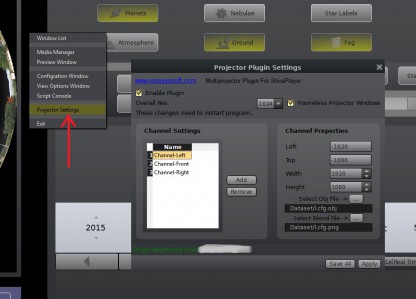 |
License Policy.
This plugin needs commerical license. You can download and test it. If you want to use without watermark please contact to us.
Polestar Planetarium, UK England.
- Details
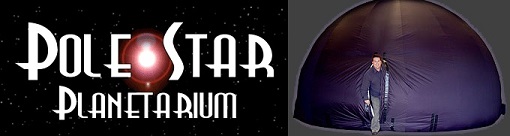
Richard Lake, Polestar Planetarirum from United Kingdom has become registered user.
He is a qualified teacher and former RAF Education & Training Officer, Richard Lake has been presenting and teaching professionally for over 20 years.
http://polestarplanetarium.co.uk
New Star Trail Feature
- Details
Mr.Osamu Kato from AltairLLC had requested a new feature "StarTrail". With ShiraPlayer 1.8.8.3 version you can simulate startrail like real astro-photography. The ShiraPlayer 1.8.8.3 also includes "Front Sky buttons" , "Star Magnitude button" and "limit magnitude slider bar". These buttons are on "Stellarium Manager Window".
 |
 |
New Features
- StarTrail fetaure , Start 30x flow rate time and show "Star Trail"
- Front Sky buttons: Show front face of dome according cardinal directions.
- Star limit mag. button and slider : Change count of showing stars according their magnitude.